TCG mentioned below is the abbreviation of TravelChinaGuide.com
Q: What kind of community is TCG Community?
Q: How can I join this community?
Q: What should I do if I lose my password?
Q: Can I change my password?
Q: What's the function of the 'Control Center'?
Q: How to edit my Profile?
Q: How to upload my profile photo?
Q: How can I find other members of the community?
Q: How can I write a message to other members?
Q: What are Points? How can I earn points?
Q: What is Destinations?
Q: What is Forum Broadcast?
Q: What is Hot Threads?
Q: How many boards do you have?
Q: How can I start a thread?
Q: How to Start a Poll?
Q: How to reply other's threads?
Q: What's the differences between the 'fast reply' in the bottom of the page and the 'reply' button?
Q: What is the order of all the threads in each forum?
Q: How to find the latest posts in all forums?
Q: How to find the thread that I'm interested in?
Q: Can I find my posts without having to search them?
Q: How can I go back to the Forum when browsing posts?
Q: Why am I kicked off while writing a long post?
Q: What is Travel Tips? How can I write a tip?
Q: How to write my own Travel Review?
Q: What is Photo Album on TravelChinaGuide Community?
![]() Q: What kind of community is TCG Community?
Q: What kind of community is TCG Community?
![]() Q: How can I join this community?
Q: How can I join this community?
![]() Q: What should I do if I lose my password?
Q: What should I do if I lose my password?
![]() Q: What's the function of the 'Control Center'?
Q: What's the function of the 'Control Center'?
![]() Q: How to upload my profile photo?
Q: How to upload my profile photo?
![]() Q: How can I find other members of the community?
Q: How can I find other members of the community?
![]() Q: How can I write a message to other members?
Q: How can I write a message to other members?
First, you can click the 'Members' button under the 'Photo Album' button. Then you can search for a member by name or order the member list by points, last login time or user name. You can send a message to any of them after your login.
Second, you can click the name of a member when browsing his/her posts. After doing that, you are in the page of the member's profile. Click 'Send **** a Msg' on the right hand side of the member's photo.
Third, you can click the 'P.M.' button in the title area at the top of an existing post. Then you can write your message in the pop-up writing box.
![]() Q: What are Points? How can I earn points?
Q: What are Points? How can I earn points?
3 points for starting a thread or vote in the China Forums;
2 points for each reply;
8 points for one travel review;
5 points for one travel tip;
2 points for uploading one picture to each thread, post and tip;
2 points for uploading one picture to the Photo Album;
1 point for one comment to the photo;
If any of your threads, posts, comments, reviews or tips are deleted, your points will be reduced accordingly.
![]() A: You can see this sign on the left column of the homepage of TCG Community. The list contains many names of Chinese cities and provinces. If you choose a place from the list and click the 'Go' button, you will come to a page which presents all the travel tips, photos, threads on the Forum and travel reviews about this place. In addition there is a general introduction of this place and names of members that have been here. We encourage you to write travel reviews, and tips, or upload photos or start a question on the specific places.
A: You can see this sign on the left column of the homepage of TCG Community. The list contains many names of Chinese cities and provinces. If you choose a place from the list and click the 'Go' button, you will come to a page which presents all the travel tips, photos, threads on the Forum and travel reviews about this place. In addition there is a general introduction of this place and names of members that have been here. We encourage you to write travel reviews, and tips, or upload photos or start a question on the specific places.
![]() Q: How many boards do you have?
Q: How many boards do you have?
Title: You can input the topic of your post in Title.
Destination: Select the place which matches your thread; if there is no suitable place in the list, choose 'General'. Note that only some of the boards have the option of DESTINATION.
Upload a Photo: Upload a picture or photo relating to your post. Browse your computer to located it, then upload it.
Thread Mood: Choose a sign to indicate your emotion.
Send me a message if anyone replies: If you choose this option, TCG Community will send you a message in your msg box once your thread has been replied to.
Content: Write the main content of your post; the characters should be less than 3,000.
Submit: When you have finished, click this button to add your post to the Forum.
Reset: If you want to rewrite your post, click this button to try again.
Title: Input the topic of your vote in Title.
Destination: Choose a city from the options your vote concerns. If your vote is about none of these cities or your topic has nothing to do with tourism, please choose the option: General. Blank is not allowed. Pay attention that not all the boards have the option of DESTINATION.
Thread Mood: Choose a face, anyone to your liking, for your vote.
Send me a message if anyone replies: If you choose this option, TCG Community will send you a message in your msg box if your vote has been replied.
Vote Type: A vote can be either exclusive choice or multiple choices, so click the little circle to choose the one you want. Exclusive means voters may select only one, multiple choices permits more than one to be selected.
Vote Items: This is for you to describe the items in the vote item by item. The total number of items should be no more than ten. Press the 'Enter' key on your keyboard to start a new vote choice.
Content: In this part, you are going to write something to explain your vote. For example, why you want to start such a vote; what kind of result you want to get or some words that can arouse people's interest. When writing the main content of your vote, the characters must be less than 3,000.
Submit: When you have finished, click this button to add your vote to the Forum.
![]() Q: How to reply other's threads?
Q: How to reply other's threads?
Title: You can either follow the title of the original post or you can write another title for your reply.
Upload a photo: You can upload a picture to your reply by clicking the browser button.
Content: This space is provided for you to write your reply article; the whole characters should be less than 3,000.
Submit: If everything is done, click this button to add your post to the Forum.
Reset: If you want to rewrite your post, click this button to try again.
You can also use the 'Fast Reply' box which is at the bottom of every thread.
![]() Q: What's the differences between the 'fast reply' in the bottom of the page and the 'reply' button?
Q: What's the differences between the 'fast reply' in the bottom of the page and the 'reply' button?
![]() Q: What is the order of all the threads in each forum?
Q: What is the order of all the threads in each forum?
![]() Q: How to find the latest posts in all forums?
Q: How to find the latest posts in all forums?
![]() Q: How to find the thread that I'm interested in?
Q: How to find the thread that I'm interested in?
Left: a box for you to choose Title, Author and Content when searching keywords.
Middle: a box for you to input the keywords.
Right: a box for you to choose specific forums or All Forums.
For example, you want to find all posts related to Beijing Bus. You can choose Content first and input Beijing Bus in the middle box. Choose All Forums in the right box then click the 'Search' button. The result is a list of all the posts related to Beijing Bus.
![]() Q: Can I find my posts without having to search them?
Q: Can I find my posts without having to search them?
![]() Q: How can I go back to the Forum when browsing posts?
Q: How can I go back to the Forum when browsing posts?
![]() Q: Why am I kicked off while writing a long post?
Q: Why am I kicked off while writing a long post?
![]() Q: What is Travel Tips? How can I write a tip?
Q: What is Travel Tips? How can I write a tip?
Title: This means the title or topic of your travel tip.
Select a category: Please choose a category which most fits the content of your travel tip. There are ten categories to choose from. They are: Must See Activities, Lodging, Nightlife, Tourist Traps, Dining, Warnings or Dangers, Packing Lists, Transportation, Misc and Shopping.
Destination: There is a list of names of Chinese cities. Choose one from them which is the exact place that your tip is about. If the sites of your tips are more general then you can select 'General' from the list.
Text: This is where you write your travel tips. The maximum length of text is 3,000 characters.
Submit: If your text is finished, click this button.
Reset: If you want to rewrite your tips, please click this button.
Upload a photo: After you click the 'Submit' button you will get a feedback: 'Your travel tip has been added.' Under this sentence there is a 'Upload a photo' button. You can click this button to add a picture to your tip from your PC.
![]() Q: How to write my own Travel Review?
Q: How to write my own Travel Review?
After clicking this button, you will see 'Enter the title and select a destination'. Write your review's title and select either the city that the travel review is about, or if it is not in the list choose the appropriated provinces, and then submit. Of course if you don't want to submit, you can click 'Back' to return to the 'Control Centre'.
If you want to continue, you will see 'Build a new chapter under this article'. You may enter a subtitle but it is optional. The maximum length of the article is 8000 characters. If you write a sub-title, after submitting it you will see there is an 'Edit' button before your text which means you can edit it by clicking this button. Under the 'Edit' button there is a button 'upload a photo for this chapter' which means you can select a picture to add to your article. Still there are 'Build a new chapter under this article', 'Sub-title' and 'Text' options. If you want to divide your article to further chapters, you can go on to these options.
If you want to add new information or if you want to build a new chapter or chapters to your article which you have already submitted, you can first go to your 'Control Centre', and then enter 'Travel Reviews'. Then click the title of your target article to continue your writing. After you finish, click the 'Submit' button, then TCG Community will accept your change.
Please note that you can only upload one picture in each chapter.
![]() Q: What is Photo Album on TravelChinaGuide Community?
Q: What is Photo Album on TravelChinaGuide Community?
- 1. Create and manage photo albums
![]() Q: How can I create a photo album? Where can I find all my photo albums?
Q: How can I create a photo album? Where can I find all my photo albums?
As a TravelChinaGuide member, you can click "Control Centre" and enter "My Photo Albums" on the left to view all your photo albums after login.
Please note that the guests on TravelChinaGuide.com can enter the album names to search their albums or they can find their albums according to "Photo Album Categories".
![]() Q: How can I delete a photo album?
Q: How can I delete a photo album?
Please note that the guests can not delete or edit their photo albums.
![]() Q: How can I set my photo album cover? Can I change my photo album cover?
Q: How can I set my photo album cover? Can I change my photo album cover?
Changing your photo album cover is almost the same as "Setting a cover for your photo album". You just need to choose another photo you like and set it as your new photo album cover.
![]() Q: Can I set privacy settings for my photo albums? How to set privacy settings?
Q: Can I set privacy settings for my photo albums? How to set privacy settings?
Please note that you can change privacy settings for your photo albums. Just click "Control Centre", enter "My Photo Albums", choose your target photo album and click "Edit" to change it after you log in.
![]() Q: What can I do if I do not want others to comment on my photos?
Q: What can I do if I do not want others to comment on my photos?
If you want to change your "Comments Setting", just click "Control Centre", enter "My Photo Albums", choose your target photo album and click "Edit" to set privacy settings after login.
![]() Q: Can I get a message or email notification if someone comments my photos?
Q: Can I get a message or email notification if someone comments my photos?
![]() Q: How can I edit my photo album title and description?
Q: How can I edit my photo album title and description?
Please note that the guests on TravelChinaGuide.com can not edit photo album titles and descriptions.
- 2. Upload Photos
![]() Q: What type of photo file can I upload to Photo Album?
Q: What type of photo file can I upload to Photo Album?
![]() Q: Is there a photo size limit when uploading?
Q: Is there a photo size limit when uploading?
Please note that pornographic, violent, bloody, commercial photos or screen shots are prohibited.
![]() Q: Can I watermark my photos?
Q: Can I watermark my photos?
Note that this function is only available to TravelChinaGuide members.
- 3. View Photos
![]() Q: How are the photos displayed in a photo album?
Q: How are the photos displayed in a photo album?
![]() Q: Why can’t I open and view some photo albums?
Q: Why can’t I open and view some photo albums?
If you want to view the photo album, you may need add him/her as your friend or contact him/her to get the password.
![]() Q: Can I vote for a photo?
Q: Can I vote for a photo?
Please note that you can cast one vote per photo.
![]() Q: Can I leave a comment on a photo?
Q: Can I leave a comment on a photo?
Both TravelChinaGuide members and guests can leave their comments on the photos.
![]() Q: Why can’t I write a comment for a certain photo?
Q: Why can’t I write a comment for a certain photo?
![]() Q: How can I view all photo albums of the album owner?
Q: How can I view all photo albums of the album owner?
- 4. Edit Photos
![]() Q: How can I delete a photo?
Q: How can I delete a photo?
If you want to delete a group of photos, just select the photos you want to delete and then click "Batch Processing" and use "Delete All (Selected)" button.
![]() Q: Can I move a photo into another photo album? If so, how can I do it?
Q: Can I move a photo into another photo album? If so, how can I do it?
Also, you can use "Move All (Selected)" button under "Batch Processing" to move a group of photos into another photo album.
![]() Q: How can I edit a photo’s title and description?
Q: How can I edit a photo’s title and description?
You can also see the photo in "Large Size", share it with your friends, move it into another photo album or delete it if you like.
![]() Q: Can I manage my photos’ comments? How can I do it?
Q: Can I manage my photos’ comments? How can I do it?
- 5. Share Photos/Photo Albums
![]() Q: Can I share a photo (photo album) with my friends?
Q: Can I share a photo (photo album) with my friends?
- 6. My Favorite Photos and Photo Albums
![]() Q: What are Favorite Photos and Photo Albums? How can I save a photo (photo album) to My Favorite Photos (Favorite Photo Albums)?
Q: What are Favorite Photos and Photo Albums? How can I save a photo (photo album) to My Favorite Photos (Favorite Photo Albums)?
It is very easy to save a photo (photo album) to your Favorite Photos (Favorite Photo Albums). Just click the "Save" button below the photo or "Add Photo Album to Favorites" button below the thumbnail images on the right.
![]() Q: Can I remove a photo (photo album) from my Favorite Photos (Favorite Photo Albums)?
Q: Can I remove a photo (photo album) from my Favorite Photos (Favorite Photo Albums)?
If you want to delete several photos or photo albums together, just use "Delete All (Selected)" below "Batch Processing".
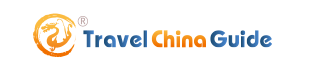

 Copyright © 1998-2026 All rights reserved.
Copyright © 1998-2026 All rights reserved.