| Following your own posts etc. | |
|---|---|
| Oct 23, 2007 16:46 | |
 | First I want to congratulate you folks on a wonderful site! There is a lot of great information here and wonderful own-going discussions too. If it is at all possible could you implement a function where users can : View posts since last visit View your posts View unanswered posts This is a great feature that makes it simple to follow threads that you are involved in and new posts since your last visit. When I log into another site that I visit often I am greeted with the following info at the top of the page: You last visited on Sun Oct 21, 2007 4:28 pm The time now is Tue Oct 23, 2007 3:35 pm Forum Index: View posts since last visit View your posts View unanswered posts Thanks! |
| Oct 23, 2007 20:00 | |
 | Hi CANADAGUY, Thanks for valuable advice! We will take your suggestion into consideration. Thanks! Community Moderators |
| Oct 24, 2007 01:14 | |
 | You can view some of this information by going to your own page using the 'control centre tab' and see what you've been posting to but I agree some of your suggestions would be quicker and keeps you n the posts that are of more interest. |
| Oct 24, 2007 12:06 | |
 | >>You can view some of this information by going to your own page using the 'control centre tab' and see what you've been posting ...<< I just logged in and went to my Control Centre Tab but didn't see anything that I have been posting to. I scrolled down and looked everywhere. TIA |
| Oct 25, 2007 21:34 | |
 | OK Jabar I understand what you meant now. I need to go to my Control Centre Tab and then Click on "See what your page looks like" to find my threads. |
| Oct 31, 2007 16:57 | |
 | Hi Siva, I just wanted to show you in more detail how another site has set up the 'Follow your Posts' option: Forum Topics Author Replies Views Last Post ABC This Bluefront 124 5420 Sat. Oct 27, 2007 6:59 pm mcoleq DEF That MikeC 74 20280 Tue. Oct 23, 2007 10:05 am VanWaGuy The Author is the person who started the Topic. They have squeezed two lines into one in the Topics and Last Post headings so everything can fit nicely. This list that pops up has every topic/thread that you have ever contributed to; whether it's one that you started (Author) or one where you simply replied. Each time someone adds a reply to a thread you're involved in, the post shows up at the top of the list. Cheers! |
| Oct 31, 2007 17:01 | |
 | Sorry, everything got squished when my reply was posted. In the Last Post column they have the Date/time and person who just replied. |
| Nov 14, 2007 08:52 | |
 | I like this idea too because it becomes hard to keep track of post that you make a comment on and to which another member responds. If you are not the author then you have to go search for posts that have resent activity and check each one to see what other comments have been added. Keep up the good work. Still a great website |
| Nov 14, 2007 14:30 | |
 | >>I like this idea too because it becomes hard to keep track of post that you make a comment on and to which another member responds. If you are not the author then you have to go search for posts that have resent activity and check each one to see what other comments have been added.<< Yes, this is exactly the problem I am referring to. I realise that my previous post was difficult to read/understand because of the narrow fields that we have to work with here. I will try to break it up into two sections (in reality everything should be on one line though): Forum Topics Author Replies ===== ===== ===== ====== ABC This Bluefront 124 DEF That MikeC 74 GHI Food David 214 Views Last Post ===== ======= 5420 Sat. Oct 27, 2007 6:59 pm John 20280 Tue. Oct 23, 2007 10:05 am Tanya 753 Mon. Nov. 12, 2007 11:14 a.m. Sunshine Probably the best way to see this in action would be to go to this site and set up an account. http://www.silentpcreview.com/ After you log in and make a couple of test posts you can see/follow your posts by clicking on the top right corner where it says "View your posts". |
| Nov 14, 2007 21:03 | |
 | Hi Jabarootoo & Canadaguy, Thanks for your constructive suggestions! We will try to improve the function of the forum as soon as possible. We are open to all your advice. Thanks again! Community Moderators |
| Oct 23, 2008 16:32 | |
 | Bump..... It's been exactly a year to the day since I posted this suggestion. Regrettably nothing has changed in this matter. Moderators are friendly and courteous, there's no doubt about that. I seldom post at this site anymore and the biggest reason is because of the difficulty in following posts that you are participating in, seeing if someone has responded to your last post etc.. |
Page 1 of 2 < Previous Next > Page:
Post a Reply to: Following your own posts etc.
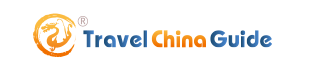






 Copyright © 1998-2026 All rights reserved.
Copyright © 1998-2026 All rights reserved.