| Help with photo uploading | |
|---|---|
| Jul 10, 2008 03:53 | |
 | Hello everyone. I recently had a trip to Dalian on which I took a large amount of pictures. However i have a 12MP camera to the files are far too large to upload. Can anyone tell me the best way to reduce the size of the files as i would like to share some of the pictures with the forum. |
| Jul 11, 2008 02:44 | |
 | Do you have any Adobe photoshop programmes? if not its worth getting one even if its the basic 'elements'. In all Adobe programmes there is an option 'save for web'. when you open this part you can define what size of file you want, for this forum less than 150k and the programme does the rest. Otherwise you will need to use whatever programme you have and resize the photos to something smaller. Make sure you save a copy of the originals so you dont alter them. |
| Jul 11, 2008 10:36 | |
 | Thanks for that Dave, I was having trouble uploading mine too which is why none of you have seen Mr & mrs Gregory. Alan |
| Jul 11, 2008 14:22 | |
 | It easy to do them Alan as long as its not many cos they need to be done individually. I only uploaded a few to the forum as I had 36Gb of images from my last trip. Would have been more but I had some rain and then got introduced to Hunan pork. |
| Jul 16, 2008 01:53 | |
 | Thanks for the help, I don't have that software at the moment. I can't seem to be able to do it with anything i have now. |
| Jul 20, 2008 20:10 | |
 | Forrest26, Do you have a google account? If you have one, that will be easy for you to reduce the size of your photo. You just need to log in and download a software named "Picasa" released by Google. Then you can use it to reduce the size of your photo. Don't worry. That software is free. Just have a try. By the way, you can use it to upload your photos to your photo album created by Google. "Thanks for that Dave, I was having trouble uploading mine too which is why none of you have seen Mr & mrs Gregory." Alan, now you should let us see Mr& Mrs Gregory because Davec has teached you how to reduce the size of the photo. I am eager to know how Mrs Gregory looks like. |
| Jul 21, 2008 10:19 | |
 | I have been looking at the Adobe Photoshop software but it is a bit expensive at the moment, I will have a look at Jimmy's Google method though. So sorry Jimmy you will have to wait a little longer to see Mr & Mrs Gregory. Alan |
| Jul 21, 2008 21:14 | |
 | Alan, actually I have seen Mr Gregory many times on this forum. However, I still want to see Mr Gregory who wears his suit and stands together with his Mrs Gregory. Don't let us wait too long. |
| Jul 22, 2008 13:07 | |
 | Sorry Jimmy, I wasn't wearing a suit, it snowed on our wedding day. Alan |
| Jul 22, 2008 19:58 | |
 | Thanks for or the help I will try what you suggest Jimmy. |
| Jul 22, 2008 19:59 | |
 | Alan, no matter what you wore on that day, you and your Jing were the prettiest. Girls on their wedding day are the most beautiful. It is the same to boys, hehe. |
Page 1 of 2 < Previous Next > Page:
Post a Reply to: Help with photo uploading
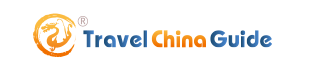






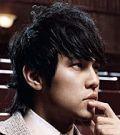
 Copyright © 1998-2026 All rights reserved.
Copyright © 1998-2026 All rights reserved.