| How to update my profile | |
|---|---|
| Mar 23, 2009 21:15 | |
 | Hi Everyone I am a new member here. I need you help for my question above, how to update my profile? When I read the topic started by others I can see their image is very beautiful and mine is blank. Actually i have been trying to update but when i click, it didn't show me response. Please help! Thanks very much! Lydia |
| Mar 23, 2009 21:25 | |
 | Dear member, Please read "Community Help" first if you have such problems. Link: http://community.travelchinaguide.com/help.asp Here is the answer: Q: How to upload my profile photo? A: First of all, you have to open your 'Control Center' and then enter 'Profile'. You can change the information in you profile here. Then click the 'Submit' button and you can see a page asking you to upload your profile photo. Browse the picture you want to upload from your computer and click 'Submit' to upload it. |
| Mar 23, 2009 21:45 | |
 | Dear, Your reply is very helpful. It solved my problem. I thank you very much Yours Lydia  |
Post a Reply to: How to update my profile
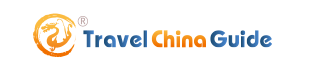





 Copyright © 1998-2026 All rights reserved.
Copyright © 1998-2026 All rights reserved.