| Photo Size Limit Removed | |
|---|---|
| Jun 24, 2009 04:10 | |
 | Dear all, We have improved the "upload photo function" in our community. The photo file specification limit (less than 150k) has been lifted. You can upload photos without compression in advance. The system will automatically compress the photos. If you encounter any problems when uploading the photos (including uploading photos to your thread, travel review, tips or directly to the photo album), please let us know. How about your uploading speed? Thanks Community Moderators |
| Jun 25, 2009 09:41 | |
 | Same msg as before. Failed to upload big picture. |
| Jun 25, 2009 20:29 | |
 | Hi LIONPOWER,thank you for your kind response. Would you please kindly clarify your meaning? Do you mean you still can't upload big pictures? Community Moderators |
| Jul 4, 2009 09:10 | |
 | yes |
| Jul 4, 2009 20:21 | |
 | Hi Lionpower, what is the size of your photo? It may be a little slow when uploading big-size photos. You failed to upload the photos to our photo album or just failed to upload photos when starting a thread? Could you please illustrate the problems?Thanks! Community Moderators |
| Aug 28, 2009 10:02 | |
 | I failed to change my Avatar. |
| Aug 30, 2009 20:17 | |
 | Hi Lionpower, We have tested the "Change Avatar" function. It works well. You can try again! If there are still some problems, let us know! Moderators |
| Sep 5, 2009 10:59 | |
 | Please see the picture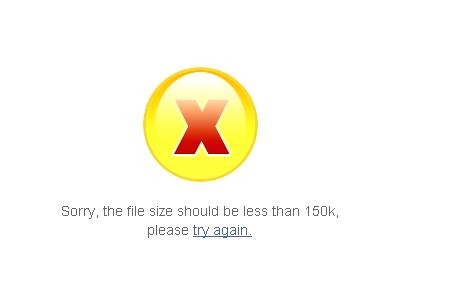 |
| Sep 7, 2009 21:48 | |
 | Hi LIONPOWER, Thank you for reporting the problem. The problem has been solved. You can change your avatar now! Community Moderators |
| Sep 10, 2009 06:23 | |
 | See again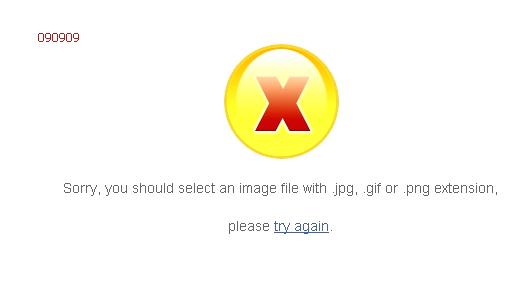 |
| Sep 12, 2009 22:18 | |
 | Hi Lionpower, You should make sure the picture format is of "jpg, gif or png". |
Page 1 of 2 < Previous Next > Page:
Post a Reply to: Photo Size Limit Removed
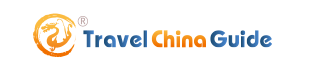




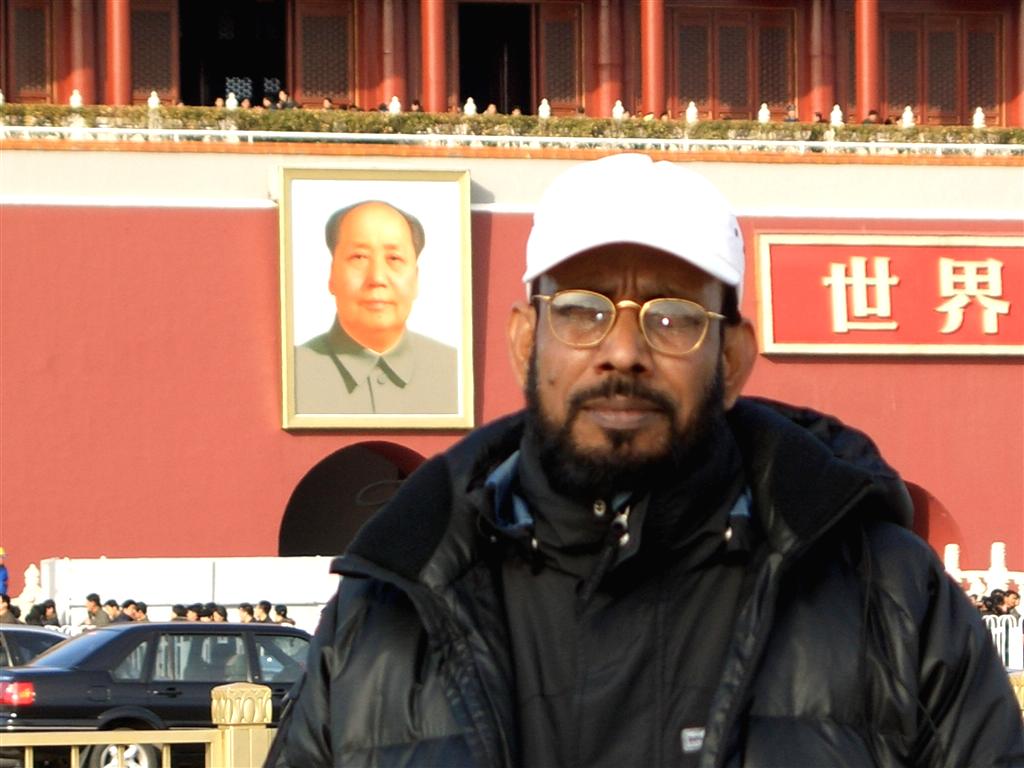

 Copyright © 1998-2026 All rights reserved.
Copyright © 1998-2026 All rights reserved.