| Changing your avatar | |
|---|---|
| Apr 20, 2013 11:37 | |
 | I have not figured out how to change my avatar. I got to the choose file part and navigated to the .jpg that I would use but that is a far as I could get. |
| Apr 20, 2013 21:50 | |
 | Dear member, You need to log in first in order to change your avatar. After log-in, you can click "Control Center" and then click "Profile" to find "Change My Avatar". Lastly, click "Change My Avatar" and choose a picture from your computer and then click "upload" to update your avatar. Siva |
| Apr 21, 2013 16:23 | |
 | Xie, xie ni. That was very close to what I was doing. I probably just did not get the 'clicks' in the right order. |
| Apr 21, 2013 20:10 | |
 | You are welcome, Kirk1. Wish you enjoyed your stay here. Siva |
Post a Reply to: Changing your avatar
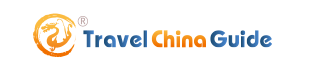



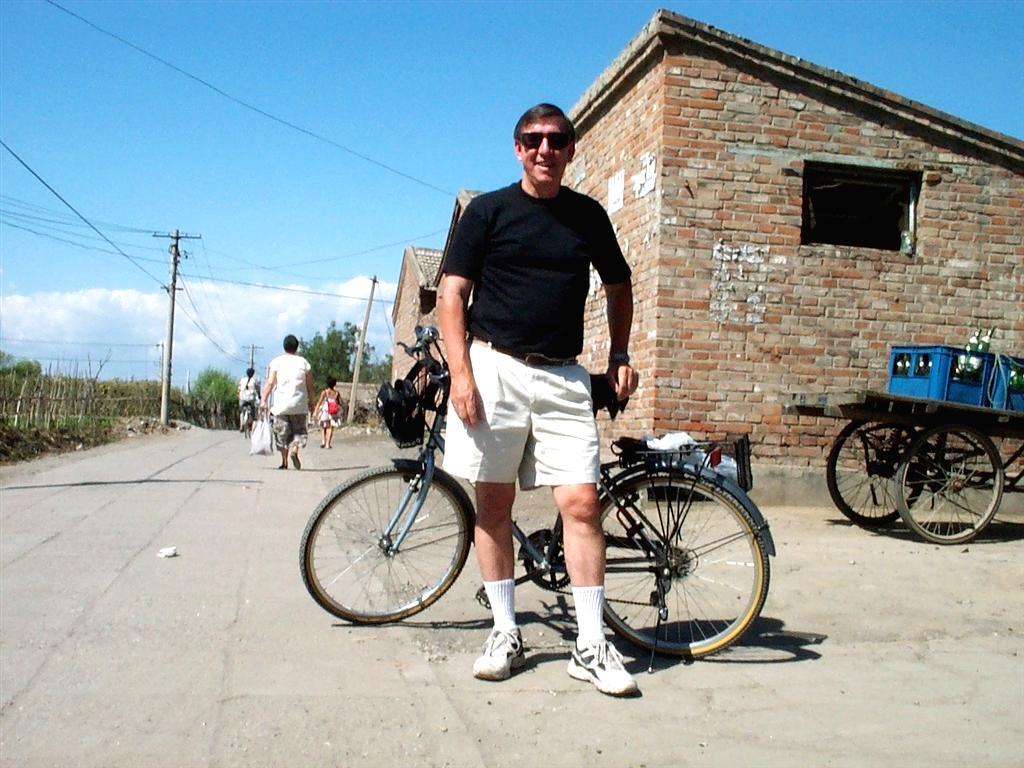

 Copyright © 1998-2026 All rights reserved.
Copyright © 1998-2026 All rights reserved.