| Cannot Upload Photos | |
|---|---|
| Apr 14, 2016 22:49 | |
 | I tried repeatedly to upload photos thru my account, I get a message "Upload Error", even though underneath the photo it shows 100% done. The photo does not show up in my album. Need help. |
| Apr 15, 2016 19:52 | |
 | Dear INTL_SOURCE, Thank you for informing us about the bug. The problem has been forwarded to the programmers and will be solved soon. Sorry for the inconvneience it has brought to you. Regards |
| Apr 20, 2016 00:54 | |
 | Hi Christine, I still cannot upload photos thru my account. If I upload the same photo as a guest, there is no problem. Need help. Thanks. |
| Apr 20, 2016 04:11 | |
 | Dear INTL_SOURCE, I have tried uploading a photo to my album and I succeeded. Maybe you can refresh the page and try it later. If you still meet with problems, please contact me! Ragards |
| Apr 20, 2016 06:08 | |
 | Hi Christine, I still cannot upload photos from my account. I have tried: 1. Different computers. 2. Rebooted the computers. 3. Repeatedly logged in to TravelChinaGuide over a number of days. 4. Cleared the Cache on my computers. 5. Created, deleted and re-created albums. 6. Tried loading different photos. 7. Changed the names of photos. 8. Changed the format of the photos from, jpg to .png Still cannot upload thru my account, but, I can upload as a guest. Still need help. Thanks. |
| Apr 21, 2016 01:52 | |
 | Dear INTL_SOURCE, We have forwarded your problem to the programmers and they managed to solve it. You can try again and see if it works. In case your prolem is not solved yet, please send the URL of the thread page to me. Sorry for the inconvneience it has brought to you. Regards |
| Apr 21, 2016 03:09 | |
 | Hi Christine, Thanks for the help, but, I still have a problem. It allowed me to upload 2 photos to one of my albums and after that did not allow any more uploads. I logged out and logged back in to see if the problems goes away, it did not. In fact the 2 photos that I uploaded were supposed to have a watermark, which did not show up in the final uploaded photos. It seems that the programmers have located the issue, and I am hoping that they can put a permanent solution in place. Thanks again. |
| Apr 21, 2016 03:46 | |
 | Dear INTL_SOURCE, Actually I have browsed your photo albums, the photos you uploaded today have watermarks. They are shown in the middle of the photos. However, as the color is dark, it's not easy to find it. I tried to upload more than two pictures and it worked well. I assume it could be your network problems. Please try again later. Regards |
| Apr 22, 2016 00:31 | |
 | Hi Christine, Thanks for the help. |
Post a Reply to: Cannot Upload Photos
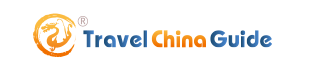





 Copyright © 1998-2025 All rights reserved.
Copyright © 1998-2025 All rights reserved.