| New function added to TCG Community! | |
|---|---|
| Dec 29, 2008 01:44 | |
 | Dear Canadaguy, Your request for setting the order of the threads and posts has been realized. Once you choose one way to display your threads and posts, the system will "remember" it. Next time you log in, the threads and posts will display according to the order you have set before. Cheers! Community Moderators |
| Dec 29, 2008 17:14 | |
 | >>Your request for setting the order of the threads and posts has been realized. Once you choose one way to display your threads and posts, the system will "remember" it...<< Thanks very much Christine! This is quite helpful. :) |
| Jan 2, 2009 08:12 | |
 | Naomibaby TCG is Travel China Guide. If you browse through threads and responses you will understand more. For advertisment or promotion, you can use Ads Board. Wan |
| Oct 24, 2009 22:24 | |
 | Hi CHRISTINE, I'm sorry to ask but the button between "Control Center" and "COmmunity Help" is My forum posting? |
| Oct 25, 2009 20:47 | |
 | Hi Herbeat, You are right. It is My Forum Postings. Hit that button and then you can check all of your threads and posts in TCG Community. |
Page 3 of 3 < Previous Next > Page:
Post a Reply to: New function added to TCG Community!
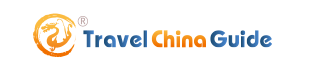







 Copyright © 1998-2026 All rights reserved.
Copyright © 1998-2026 All rights reserved.